Automated support ticket creation – web interface
From February 1st,2016 Geoscanners AB support allows you to create a support ticket request through the web interface.
There are two distinct web forms where you can create and send the support request:
1.Geoscanners AB website (http://geoscanners.com/help.htm)
This form is prepared for our current customers owning Geoscanners AB products.
Fill up all of the required fields (including the hardware/software serial number) in the online form and press submit
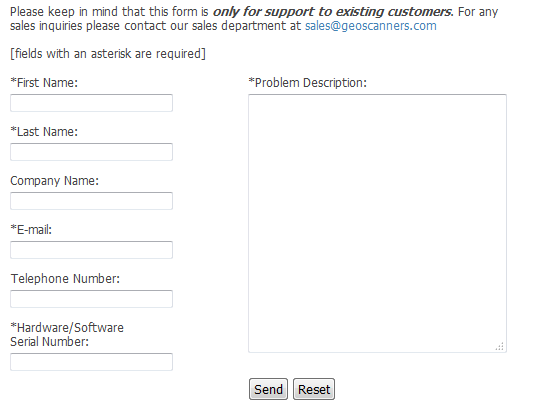
2. Geoscanners Helpdesk (http://geoscanners.eu)
This form is prepared for our current customers owning Geoscanners AB products.
Fill up all of the required fields (including the hardware/software serial number) in the online form and press submit
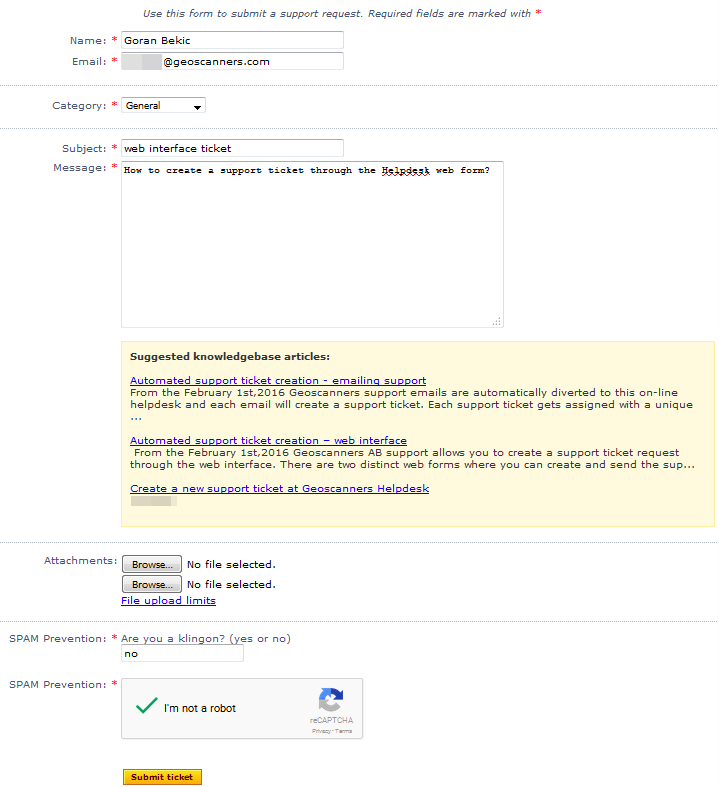
Each support ticket gets assigned with a unique ticket ID number and the system sends to you an automatic email reply including the link to your created support ticket.
Please try to make your support request concise.
If a support ticket related to a particular problem has been assigned to you, please do not submit a new form request concerning the same problem - use the message reply in the support ticket interface. This will help us remove unnecessary clutter from the database of open support tickets.
Thank you,
Geoscanners AB Team